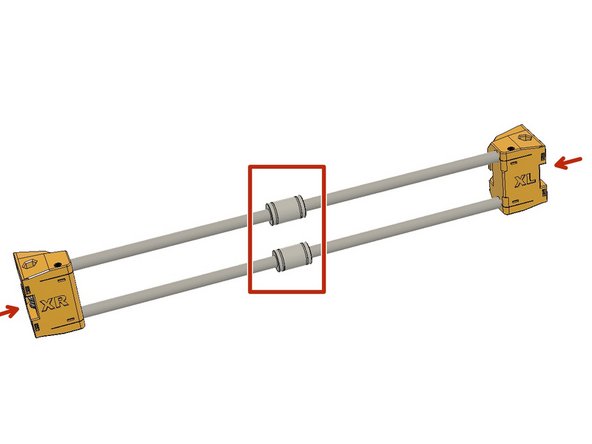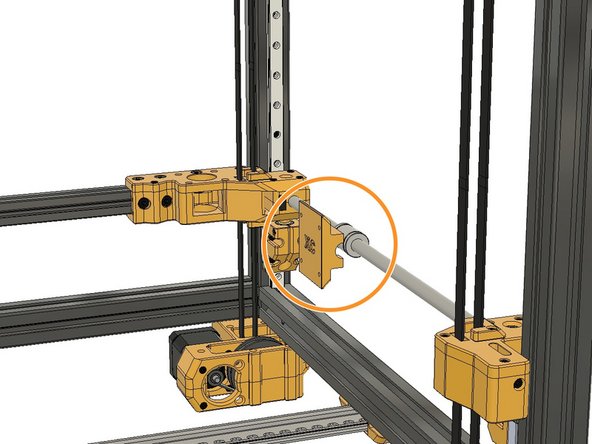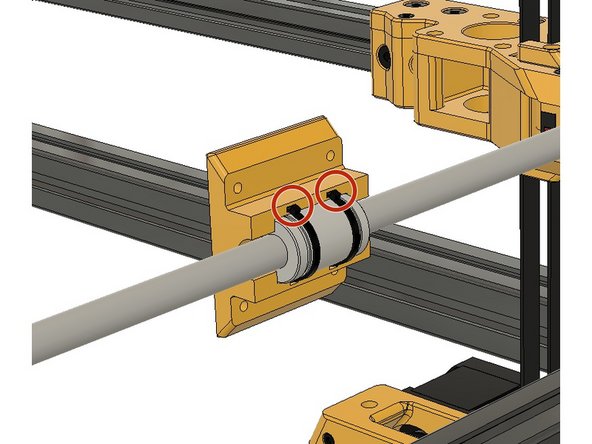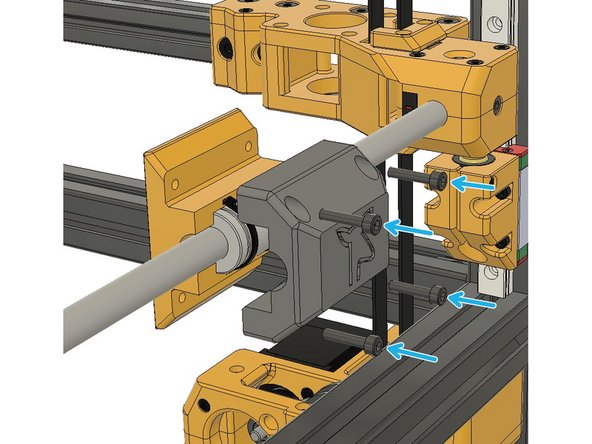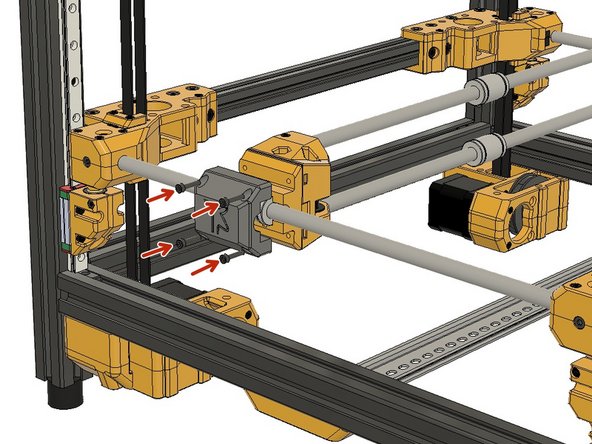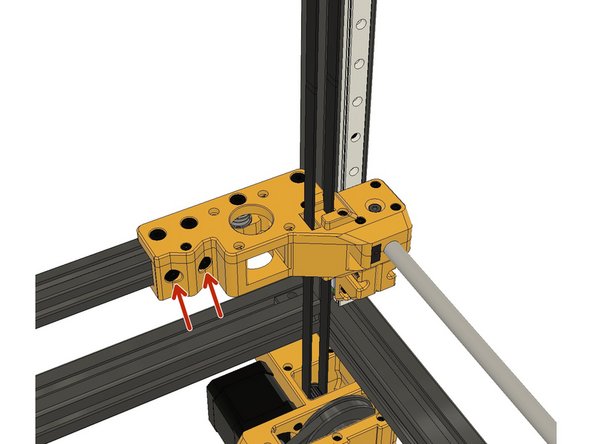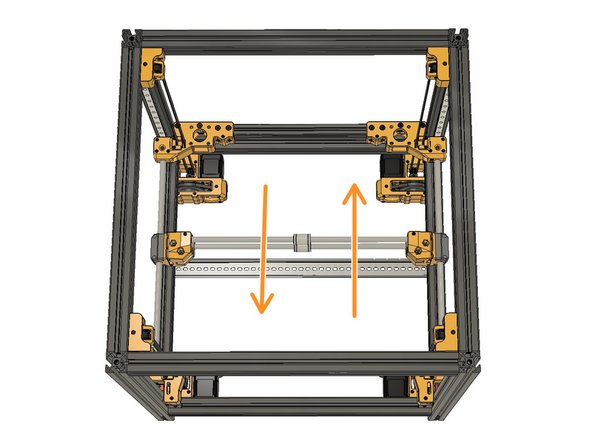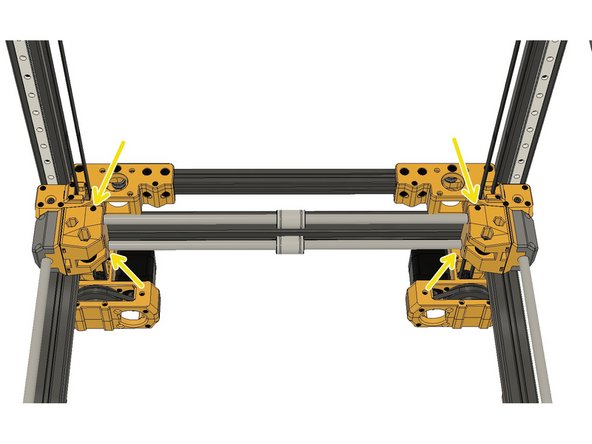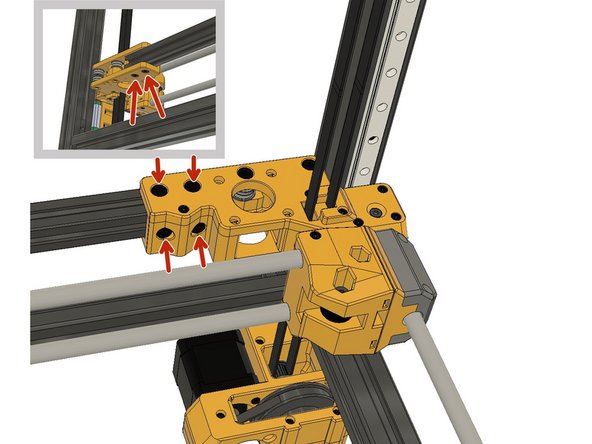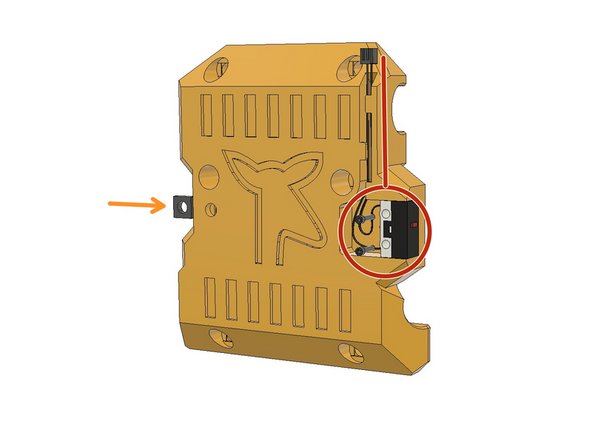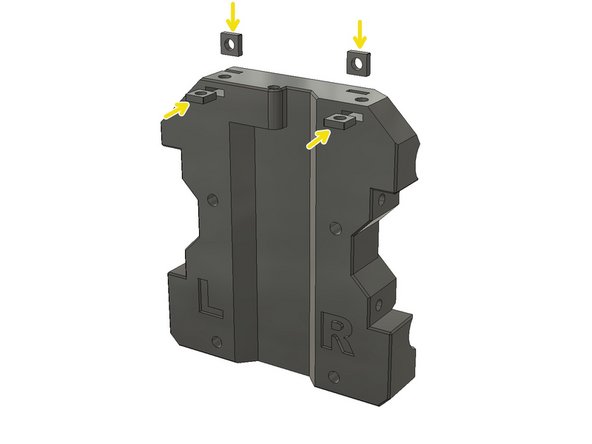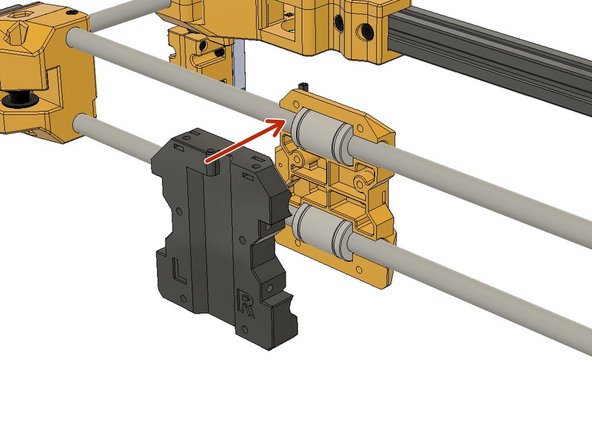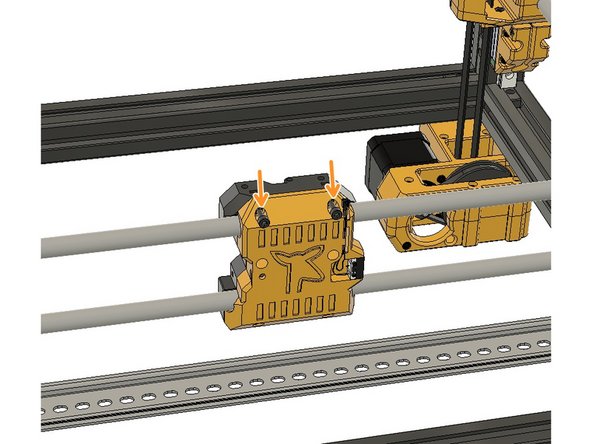-
-
Find the part labelled as XR (X-Axis Right) and insert the M3 Square Nuts all the way in. Our tolerances are tight; please use a plier to insert the square nut if necessary.
-
Screw the M3 x 10mm Screws but do not tighten them yet. You will do it later to lock the X-Axis Steel Rods.
-
Push the M5 Hex Nuts all the way into the hex slots at the bottom of the XR part. Top slots for M5 screws are hex-shaped on purpose but they are larger and you can't keep the hex nuts in place in them so you won't be able to do a mistake.
-
-
-
Combine the two F695ZZ bearings and insert them into the slot. Screw an M5 x 30 Ultra Low Head screw to fix the idler assembly.
-
Push the GT2 20T Idler Pulley into the slot and screw the M5 x 30 Ultra-Low Head Screw
-
Follow the same steps for the part labelled XL (X-Axis Left).
-
-
-
Slide in the LMU10 Bearings on the X-Axis Rods and wipe off the excess lube on the ends. Insert the XR and XL parts to the rod end. Do not tighten the Rod screws yet.
-
Find the part labelled XC (X-Axis Carriage) and insert the LMU10 on the Y-Axis rod.
-
-
-
Tighten the zip ties.
-
Place the bearing cover and insert four M3 x 14 screws to prepare for the right side mount of the X-Axis.
-
Mount the XR (X-Axis Right) on the XC and tighten the screws.
-
-
-
Please follow the same steps for the XL and XC assembly on the left. Tighten the Zip Ties and place the bearing cover and mount it with M3 x 14mm screws.
-
-
-
If you remember, we only tighten these two M5 x 10mm screws temporarily on the A Carriage on previous steps while assembling the gantry. Now, please loosen these two screws slightly.
-
Move the X-Axis back and forth to ensure that it is moving smoothly.
-
Now move the X-Axis all the way back and tighten the four set screws for the rods on the XR and XL parts.
-
-
-
Move the X-Axis back and forth and ensure free movement. Then tighten the six M5 x 10mm screws on the A Carriage.
-
Drop-in T-nuts are very useful, however, they need to be used properly. If you do not leave enough space to let them move, they won't function as you expected.
-
-
-
Pass the endstop cables as seen in the picture and mount the endstop with two M2 x 10mm screws.
-
Insert an M3 Square Nut on the left side for radial fan support. Again, our tolerances are tight; please use a plier to insert the square nut if necessary.
-
Find the X Carriage Body Part labelled as L and R. Insert four square nuts to their places on top and front.
-
Turn the backside of the carriage body and insert four M3 Square Nuts all the way in.
-
-
-
Place the bearing cover first and piece together the X Carriage labelled as L and R.
-
Use two M3 x 8mm and unite the bearing cover and X-Carriage. It is normal to be loose at the bottom, you will be tightening all assembly with the Extruder Body.
-
Cancel: I did not complete this guide.
2 other people completed this guide.